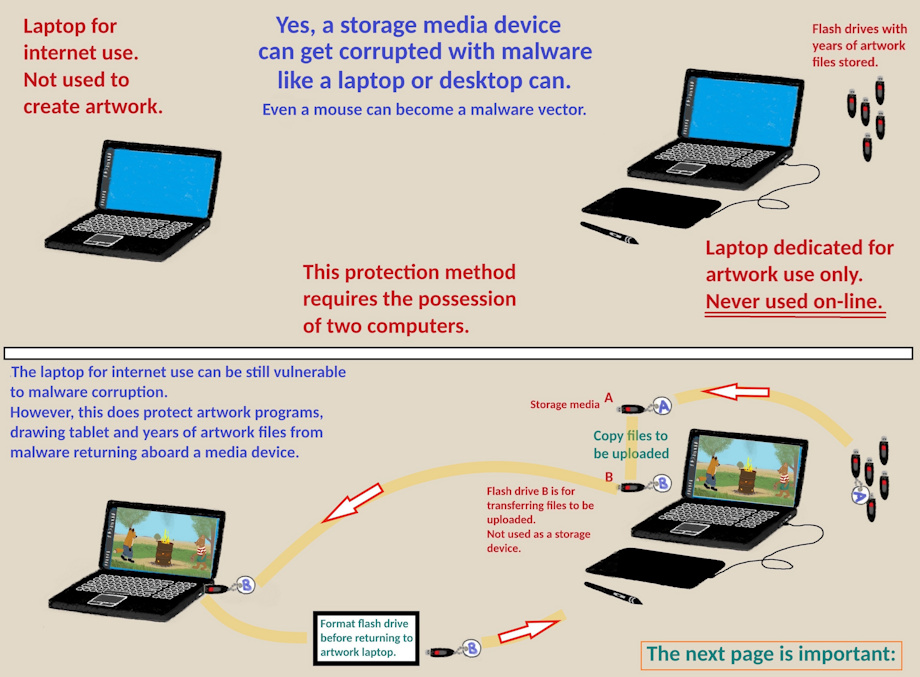Many folks don't know this, but a media storage device can get corrupted with malware like laptops and desktop computers can. And even a mouse can become a malware vector.
Here is a classic nightmare:
It is very possible for a laptop to pick up a dormant malware during an upload.
And the malware makes it's way into the media device the files are being uploaded from.
Then anything the media device used for the upload gets plugged into would get corrupted as well.
If the malware is still dormant and undetected by the time artwork storage files are plugged in for managing or editing, those files are now on corrupted media devices.
Malware can not be formatted without formatting all data along with it.
This submission has a 100% fool proof way of being protected from that scenario.
Just a side note; Never depend solely on a computer hard drive to store all files on. If that hard drive fails, and the data can not be cloned, all those files are gone.
Because of the "nightmare" situation I described, my laptop I create artwork on never goes on line. I use a different laptop to upload submissions with...The laptop I'm loading this submission with right now is not the same laptop I created these three files on.
This method has worked wonders for me very well over the years. When I'd complete an upload, I've always formatted the media device I used to deliver upload copies of files before returning it to the artwork laptop. That media device always returned wiped clean like it was a brand new device.
However...A new development I've learned about has made it necessary for me to modify my procedure.
Through research I've done, I've recently found out there is a really wicked malware that can evade being formatted. It can also evade anti-virus software. It is known as "root-kit" malware.
Root-kit malware is designed lay dormant and undetected for days or weeks after a computer has been infected, or for years according to Google. That allows plenty of time for a victim to unknowingly use other devices and storage media, thereby infecting them also. And when a root-kit malware finally strikes, everything that has been infected comes crashing down like a house of cards.
All hope is not lost though. As I had mentioned, there is a 100% fool proof way to make it absolutely impossible for malware to reach any storage media containing artwork files. And you can still upload them onto the internet with no risk to them what so ever. This procedure is so incredibly simple.
The three pictures explain this better than what words can. After all, a picture says a thousand words.
By the way...I've uploaded the files in this submission using this very same modified procedure.
This is the very first time I've used this uploading procedure, and I'll continue use it from now on.
I'll also now use the same procedure in making photos on public photo kiosks. I've read on Google it is possible for a kiosk to be infected from an infected media device a previous customer had used in it.
I'm giving everyone else permission to post this. Let's make this go viral.
EDIT:
Another improvement I've made when loading files onto a disk is loading files to be used for several submissions on the same disk at the same time.
When files are accumulated to be posted in 4 or 5 submissions onto the same disk, that is a cost of only 4 cents to 5 cents each time I upload a submission onto the art sites, instead of the full 20 cents by using a disk for one submission.
And disks don't have to be discarded as often when there is more to be uploaded for other submissions days later from the same disk.
Details
Published:
8 months, 3 weeks ago
27 May 2025 00:45 CEST
Initial: 5a8a04294a9423b4335ea466a660b173
Full Size: 05c183e5c334398645f14ceef83dec6e
Large: 530e6341cda35cac05de7dc0220790d3
Small: 9e389322489a31d56de032182b8b8d4c
Stats
126 views
15 favorites
20 comments