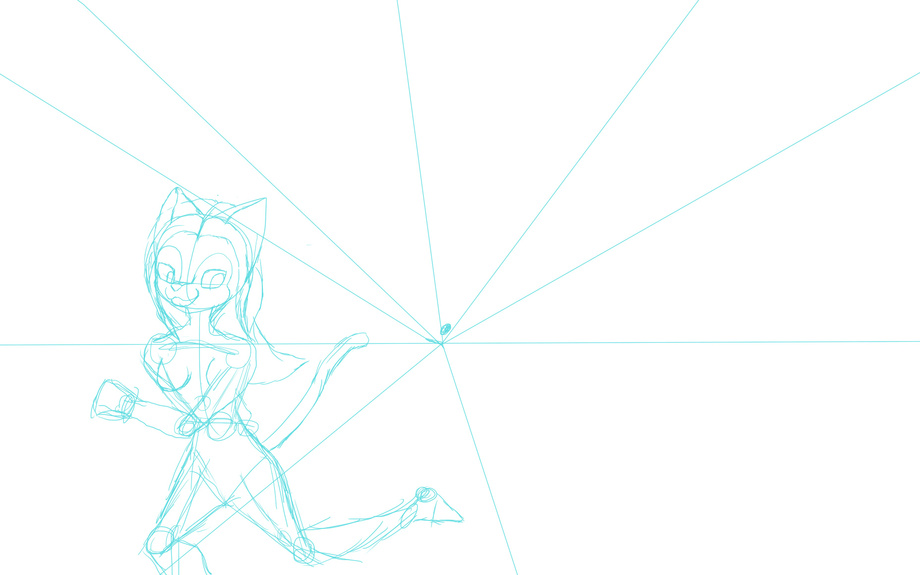Just fooling around with Paint Tool SAI. May pick this up later, may not, but this is the best thing I've done yet that was purely digital. I'm starting to get the hang of this. :3 As Always, comments are welcome. Wanted- needed, actually.
Details
Published:
14 years, 9 months ago
28 Apr 2011 05:40 CEST
Initial: 809cca1de48d20cb5f993ac852475396
Full Size: 03d9f6eb89ae085541164145decc5ea6
Large: 88feed1c389ae7194554d02862198e98
Small: 2395be273384f10ddb818d9191d3c2e4
Stats
50 views
0 favorites
5 comments