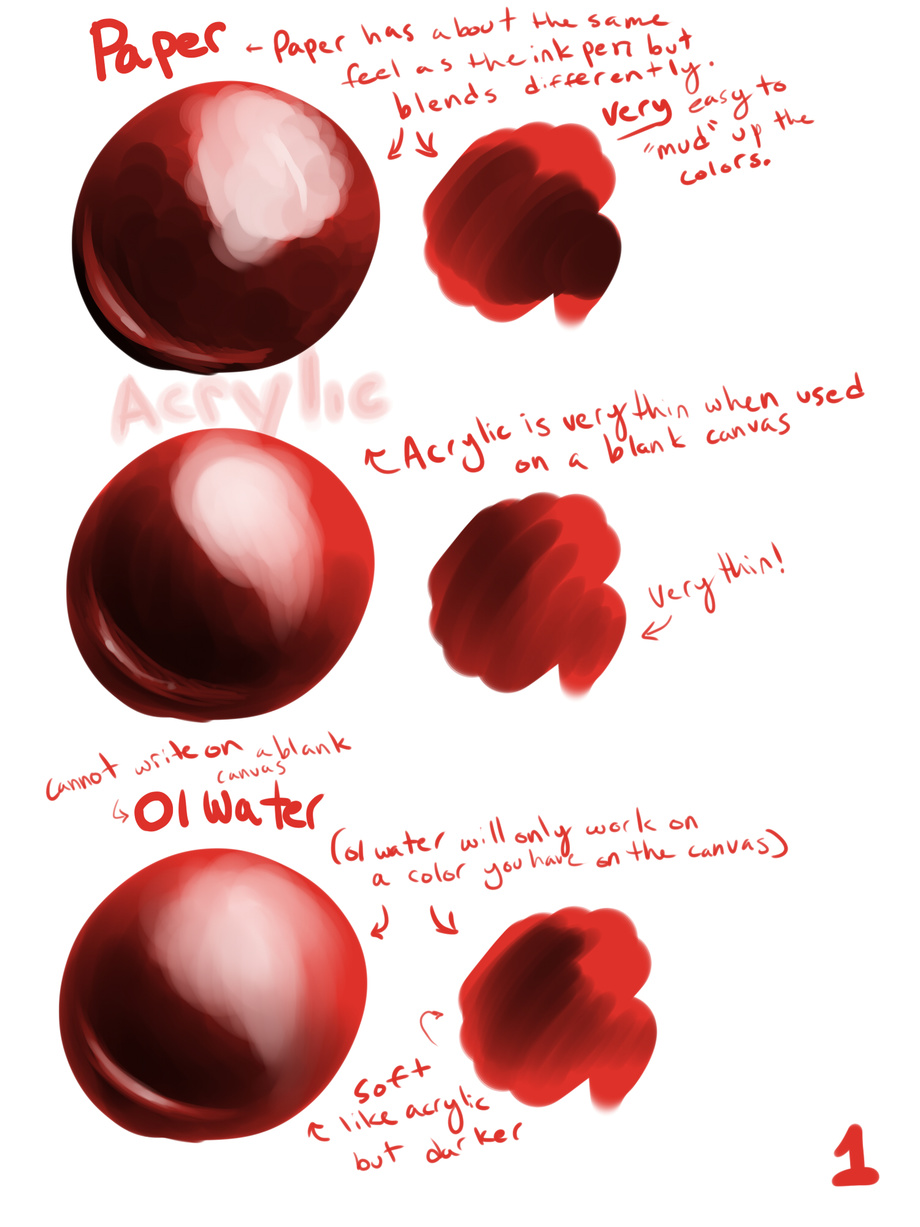If you really call it a tutorial. I don't quite know what it is. haha
But, yeah, a friend of mine needed some help and I'm trying. ;u;
Please note that my brushes are NOT on default settings so they may work differently than yours but some of them are normal.
Also note that most, if not all, of these brushes need pressure sensitivity to be used to their fullest extent.
I left out the Marker because that one is my designated texture brush and, as such, does not have a good "default" to it. Crayon was also left out because it's also pretty self explanatory.
I hope it helps. I'm not good with my words, to be honest, sorry. ;u;
Details
Published:
11 years, 5 months ago
24 Sep 2014 07:27 CEST
Initial: e948b1473c2a50f0f567b4df41c0d539
Full Size: ae95a3d019b4164492bcc7918b059634
Large: 8b5a24342422cc32a48e803c4ccb50e1
Small: 10e2e793480bb15b4cd46464a3adcd3b
Stats
129 views
7 favorites
5 comments