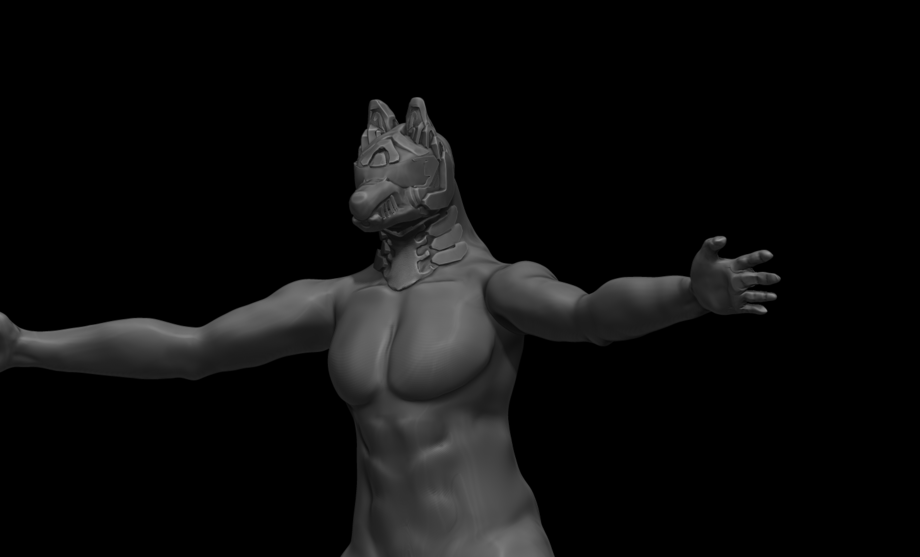3D model of a character from my webcomic: Teise.
The webcomic can be read here: dra.subtultura.es
male, solo, wolf, armor, warrior, 3d, tridimensional, dimensional, zbrush, animation, webcomic, comic, web
Keywords
male
1,255,048,
wolf
201,460,
solo
117,899,
comic
93,993,
animation
24,914,
3d
22,850,
character
19,686,
the
17,059,
armor
9,764,
webcomic
8,245,
my
6,699,
of
6,322,
warrior
4,294,
a
3,668,
model
3,342,
can
842,
be
839,
web
802,
from
790,
zbrush
595,
read
257,
dimensional
65,
here:
9,
tridimensional
4,
dra.subtultura.es
1,
webcomic:
1,
teise.
1
Details
Published:
14 years ago
04 Jan 2012 21:55 CET
Initial: 4b28092a99f721f81c008d032cf11eac
Full Size: df060e192e13337f06416df9bd612e32
Large: e98255eb325038822ceefa437ae2c88d
Small: af5ef327ed765171b4fff7465677eb75
Stats
44 views
1 favorite
4 comments